Effective Smart Home Troubleshooting Steps for Homeowners
- garygarihanjr
- Sep 6
- 10 min read

Smart homes promise effortless living but even the latest gadgets can suddenly stop cooperating without warning. Nearly 30 percent of smart device owners experience connection issues at least once a month. The real surprise? Most problems are solved in minutes when you know the right troubleshooting steps so it is usually not the tech that is broken but the process that needs a smarter approach.
Table of Contents
Quick Summary
Key Point | Explanation |
1. Identify device issues systematically | Observe and document symptoms carefully to determine if the problem is minor or major. |
2. Ensure stable internet connectivity | Test your internet speed and router placement to eliminate performance disruptions in smart devices. |
3. Restart devices for quick resets | Power cycling can resolve many issues by clearing temporary conflicts and resetting device states. |
4. Regularly update firmware and software | Keep devices updated to improve performance and security, reducing potential disruptions. |
5. Reconfigure settings if necessary | Review and reset device configurations to ensure proper communications and integration within the system. |
Step 1: Identify the Problem with Your Smart Device
Successful smart home troubleshooting begins with pinpointing exactly what is malfunctioning in your device or system. Identifying the problem requires a systematic and methodical approach that helps you understand whether you are dealing with a minor connectivity issue or a more complex system failure.
Start by carefully observing your smart device’s behavior and documenting specific symptoms. Are your smart lights flickering intermittently? Does your home security system fail to respond to commands? Is your smart thermostat displaying incorrect temperatures? Precise documentation helps narrow down potential root causes and provides critical information for further diagnosis.
Next, check fundamental operational elements. Verify power connections, ensuring devices are properly plugged in and receiving consistent electrical supply. Test whether the issue is isolated to a single device or affecting multiple components in your smart home ecosystem. This step helps determine if the problem stems from an individual device malfunction or a broader network infrastructure challenge.
Communication protocols and wireless connectivity often underpin smart home device performance. Explore our comprehensive guide on understanding smart home installation to gain deeper insights into potential communication breakdowns. Examine your home network’s strength and stability, as weak Wi-Fi signals can significantly disrupt smart device functionality.
Your troubleshooting process should also involve checking device firmware and software versions. Outdated software can create unexpected performance issues, so verify that all devices are running current firmware updates. Most manufacturers provide straightforward update processes through companion mobile applications or web interfaces.
Finally, assess whether the problem requires professional intervention or can be resolved through basic troubleshooting techniques. Complex integration challenges or persistent malfunctions might indicate deeper systemic problems that warrant expert evaluation. By meticulously documenting symptoms, verifying basic operational parameters, and understanding your device’s specific behaviors, you establish a solid foundation for effective smart home troubleshooting.
The following table summarizes key troubleshooting steps for smart home devices, including primary actions and desired outcomes, to help guide homeowners through the diagnostic process.
Step | Main Action | Key Focus | Desired Outcome |
1 | Identify the problem | Systematic observation and documentation | Clarify if the issue is device or network related |
2 | Check internet connection stability | Test speeds, assess router placement | Ensure strong and reliable network for devices |
3 | Restart devices | Power cycle each device and network components | Refresh device state and resolve temporary bugs |
4 | Update firmware/software | Use apps/web to check and install updates | Improve compatibility, security, and performance |
5 | Reconfigure settings/connections | Review/reset device and network configs | Restore proper communication between devices |
6 | Verify functionality and optimize performance | Test, observe, and optimize system behaviors | Confirm reliable operation and integration |
Step 2: Check Your Internet Connection Stability
Stable internet connectivity serves as the critical backbone for any smart home ecosystem, directly impacting device performance and overall system functionality. Poor network conditions can transform sophisticated smart technology into frustratingly unreliable equipment, making thorough connection assessment a crucial troubleshooting step.
Internet speed and consistency determine the effectiveness of your smart home devices. Begin by conducting a comprehensive network diagnostic using multiple methods. Run an online speed test through reputable websites to measure your current download and upload speeds. Compare these results against your internet service provider’s promised bandwidth. Significant discrepancies might indicate underlying network problems that require immediate attention.
Physical router placement plays a significant role in network stability. Reposition your router to a central location within your home, avoiding potential interference from walls, metal objects, or electronic devices that could disrupt wireless signals. Minimize obstructions between your router and smart home devices to enhance signal strength and reduce potential connectivity issues.
Explore our comprehensive guide on understanding smart home installation to gain deeper insights into network infrastructure requirements. Professional installation experts recommend using modern networking equipment capable of handling multiple device connections simultaneously. Consider upgrading to a mesh network system if you experience consistent dead zones or inconsistent coverage throughout your living space.
Troubleshoot potential network bottlenecks by systematically testing device connections. Disconnect non-essential devices from your network and observe whether smart home performance improves. Some routers offer built-in diagnostic tools that can help identify bandwidth-consuming applications or devices creating unnecessary network strain.
Ultimately, consistent internet performance requires proactive management. Regularly restart your router, update firmware, and monitor network health to prevent potential smart home disruptions. By establishing a robust and stable network foundation, you create an optimal environment for your smart home devices to function seamlessly and reliably.
Step 3: Restart Your Smart Home Devices
Restarting smart home devices represents a fundamental troubleshooting technique that can resolve numerous performance issues quickly and efficiently. This simple yet powerful intervention allows electronic components to reset internal processes, clear temporary memory conflicts, and restore optimal functionality.
Power cycling your devices requires a systematic and careful approach. Begin by identifying all smart home devices experiencing performance problems. Unplug each device from its power source completely rather than using standby or sleep modes. Wait approximately 30 seconds between disconnecting and reconnecting to ensure a full system reset. This waiting period allows capacitors to discharge and internal circuits to completely power down, facilitating a comprehensive reset.
Prioritize restarting devices in a specific sequence to minimize potential network disruptions. Start with your primary network infrastructure components like routers and network switches. After these are successfully restarted, proceed to smart home hubs, then individual smart devices such as thermostats, security cameras, and smart speakers. Check out our guide on smart home upgrade tips for additional insights into maintaining your smart home ecosystem.
When restarting devices, pay close attention to their recovery process. Watch for indicator lights, listen for startup sounds, and observe initial connection attempts. Some devices might require manual reconfiguration or re-pairing with your network after a complete power cycle. Keep manufacturer instructions nearby in case you need to perform specific reset procedures that differ from standard power cycling.
If multiple devices continue experiencing issues after restart, consider a more comprehensive approach. Verify that all devices are running current firmware versions and that your network settings remain consistent. Some smart home systems benefit from a complete network reset, which might involve reconfiguring your router and re-establishing device connections.
Successful device restart is characterized by restored functionality, stable network connections, and responsive smart home components. By methodically approaching device restart and paying attention to each system’s unique recovery process, you can often resolve performance challenges without requiring extensive technical intervention.
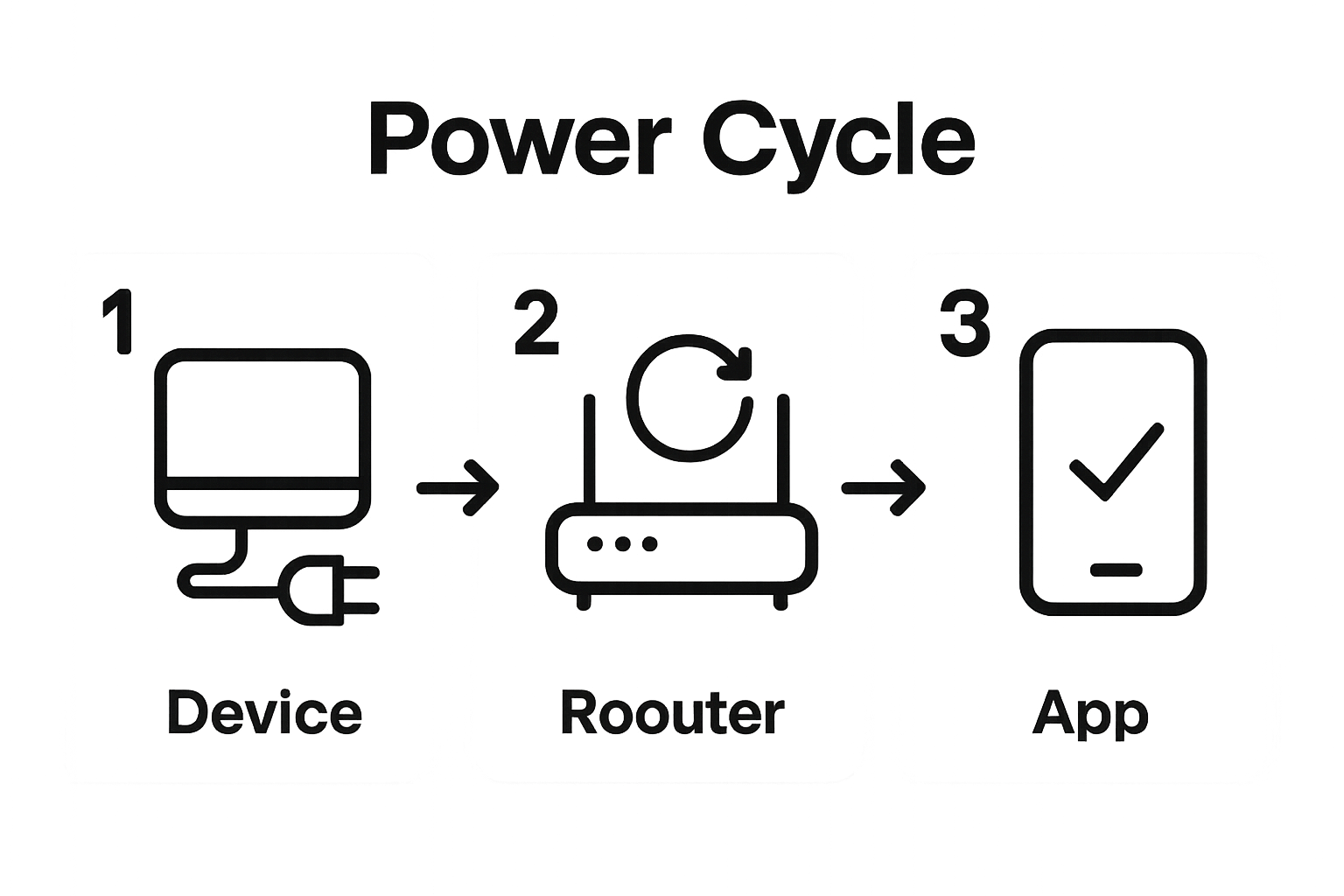
Step 4: Update Firmware and Software for Compatibility
Firmware and software updates represent a critical maintenance strategy for ensuring optimal performance and compatibility within your smart home ecosystem. These updates not only introduce new features but also address potential security vulnerabilities and resolve underlying system conflicts that can disrupt device functionality.
Systematic software update management begins with identifying which devices require attention. Most smart home devices offer update mechanisms through companion mobile applications or web interfaces. Carefully review each device’s current firmware version and compare it against the manufacturer’s latest release. Manufacturers frequently publish update notes detailing performance improvements, security patches, and compatibility enhancements that can significantly impact your smart home’s overall performance.
The update process requires a methodical approach to minimize potential disruptions. Ensure your devices are connected to a stable internet connection before initiating updates. Wireless updates can be interrupted by network instability, potentially causing incomplete installations that might compromise device functionality. Explore our guide on smart home upgrade strategies to understand best practices for managing device updates effectively.
Prioritize updates for critical system components like smart home hubs, security systems, and network infrastructure devices. These central components often serve as communication bridges between various smart devices, and their software currency directly impacts overall system performance. Some advanced smart home systems offer automatic update features that can streamline this process, reducing manual intervention and ensuring timely software maintenance.
Carefully document the update process for each device. Note the firmware version before and after updating, and record any observed changes in device performance. Pay close attention to compatibility warnings or potential conflicts that might arise when updating multiple interconnected devices. Some manufacturers recommend updating devices in a specific sequence to maintain system stability.
Successful firmware updates are characterized by improved device responsiveness, enhanced feature sets, and resolved previous performance issues. By dedicating time to systematic software maintenance, you create a more robust and reliable smart home environment that can adapt to evolving technological standards and security requirements.

Step 5: Reconfigure Device Settings and Connections
Reconfiguring device settings and connections represents a critical intervention in smart home troubleshooting, addressing potential communication breakdowns and restoring system functionality. This comprehensive process involves systematically reviewing and resetting individual device configurations to eliminate persistent performance issues.
Begin by accessing each device’s native configuration interface, typically available through manufacturer-specific mobile applications or web portals. Carefully review current network settings, connection protocols, and device-specific parameters. Look for any inconsistencies or misconfigurations that might be preventing proper device communication. Pay special attention to network credentials, IP address assignments, and authentication settings that could potentially disrupt system integration.
Explore our guide on smart home upgrade tips to understand the nuanced approach to device reconfiguration. Prioritize resetting devices to their factory default configurations if previous troubleshooting steps have not resolved performance issues. This approach provides a clean slate, eliminating accumulated configuration errors that might have developed over time.
Wireless connectivity requires particularly careful reconfiguration. Verify that devices are connecting to the correct network and using appropriate security protocols. Some smart home systems benefit from temporarily disconnecting and then re-pairing devices with your central hub or network. This process can resolve communication protocol conflicts and re-establish stable connections.
Carefully document each device’s original settings before making changes. Create a comprehensive reference that allows you to revert configurations if the reconfiguration process introduces unexpected complications. Pay close attention to device-specific pairing processes, which may require unique sequences or specific timing to establish proper connections.
Successful device reconfiguration is characterized by restored communication between smart home components, improved response times, and consistent performance across your entire system. By methodically addressing individual device settings and connection parameters, you can often resolve complex integration challenges that persist through earlier troubleshooting attempts.
Use this reference table to identify common smart home problems, their likely causes, and the recommended troubleshooting actions covered in this guide.
Common Problem | Possible Cause | Recommended Action |
Device not responding | Power connection issue | Verify power source, check plugs |
Frequent disconnections | Unstable Wi-Fi or bandwidth | Check network speeds, router placement |
Software glitches or lag | Outdated firmware/software | Update device firmware or app |
Device not pairing | Configuration error or wrong settings | Reconfigure device, reset to defaults |
Network-wide issues | Router or hub malfunction | Restart router and central hub |
Automation not running | Communication breakdown | Check integration and re-pair devices |
Slow command response | Network congestion/interference | Disconnect unused devices, optimize router |
Step 6: Verify Functionality and Optimize Performance
Verifying functionality and optimizing performance represents the critical final stage of smart home troubleshooting, transforming previous diagnostic efforts into a seamlessly integrated technology ecosystem. This comprehensive evaluation ensures that all smart home components operate at peak efficiency and communicate harmoniously across your network.
Systematic performance verification requires a methodical testing approach. Begin by creating a comprehensive checklist of expected device behaviors. Test each smart home device individually, observing response times, communication reliability, and precision of automated functions. Pay particular attention to interconnected systems, confirming that devices communicate correctly and execute programmed routines without unexpected interruptions.
Explore our guide on smart home upgrade tips to understand advanced optimization strategies. Focus on identifying potential performance bottlenecks by monitoring network traffic, device responsiveness, and energy consumption. Some smart home management applications offer diagnostic tools that provide real-time insights into system performance, helping you pinpoint potential areas for improvement.
Network bandwidth and device interaction represent crucial optimization considerations. Evaluate your smart home’s overall network performance by conducting multiple simultaneous device tests. Observe how different components interact during complex automation scenarios, such as synchronizing security systems with lighting controls or coordinating multiple smart speakers for whole-home audio commands. These comprehensive tests reveal potential communication limitations or synchronization challenges that might not be apparent during individual device assessments.
Consider implementing performance optimization techniques like strategically positioning wireless access points, utilizing quality-of-service network settings, and minimizing potential interference sources. Some advanced smart home setups benefit from dedicated network segments that prioritize critical automation and security devices.
Successful performance verification is characterized by consistent device responsiveness, minimal latency between commands and actions, and seamless integration across your smart home ecosystem. By dedicating time to thorough testing and continuous optimization, you transform your smart home from a collection of individual devices into a cohesive, intelligent system that anticipates and responds to your lifestyle needs.
Struggling With Smart Home Troubleshooting? Transform Frustration Into Effortless Automation
Are you tired of chasing down endless device glitches or endless network issues in your high-end smart home? You deserve reliable technology that works for you, not against you. Your search for step-by-step fixes—from checking firmware to optimizing performance—shows how important true peace of mind is when it comes to your home automation investment.
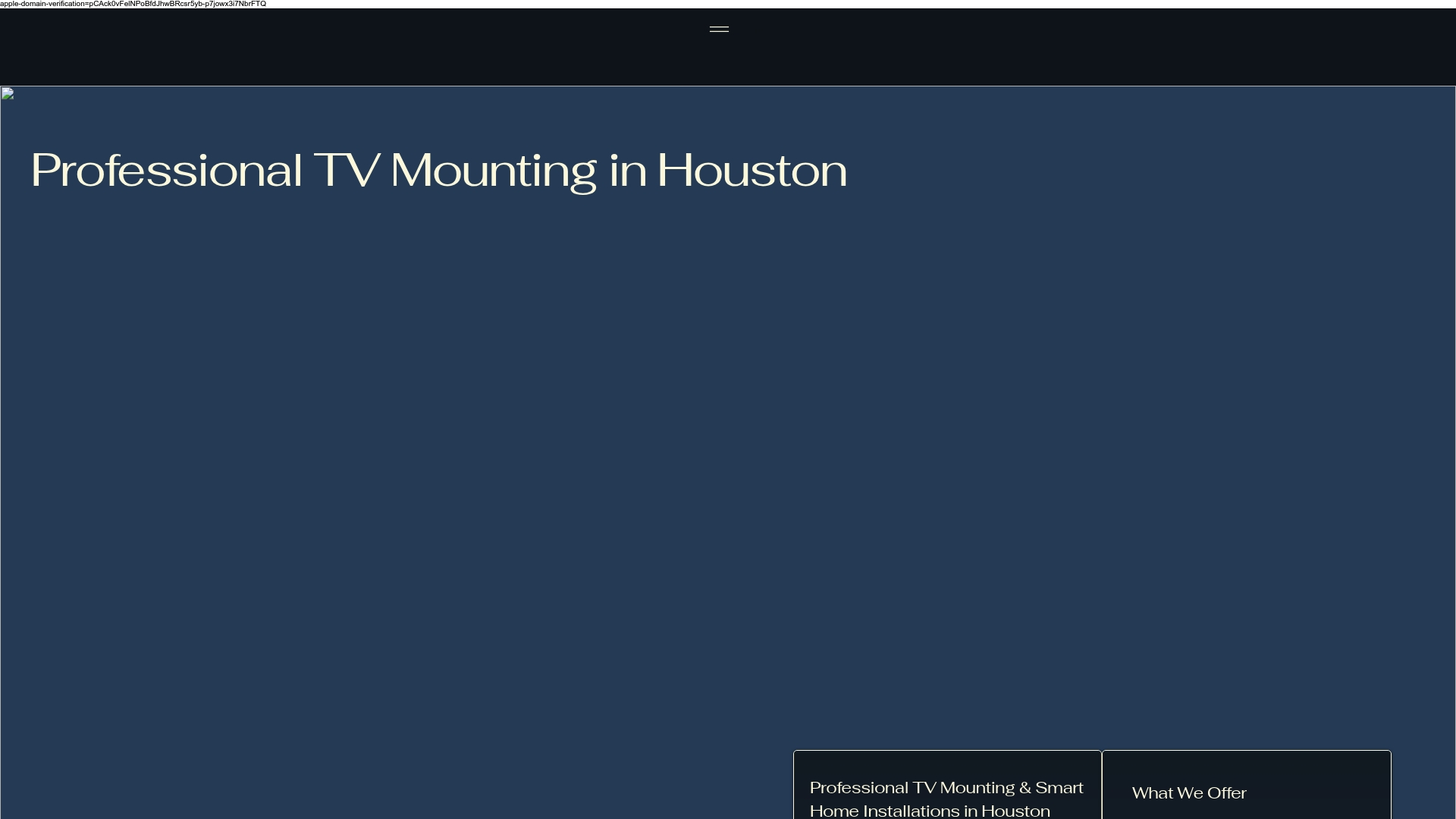
Ready for total smart home reliability without the headaches? The specialists at Techology Experts elevate your entire living experience by delivering seamless integration, personalized support, and advanced troubleshooting that goes beyond DIY fixes. Experience professional attention and customized solutions so you can focus on enjoying your luxury space. Visit https://techologyexperts.com now to discover how our tailored installation and support can keep your smart systems performing at their very best. Do not wait while technology holds you back—contact us for a smarter home today.
Frequently Asked Questions
What are the initial steps to troubleshoot a smart home device?
Start by identifying the specific problem with your device, documenting symptoms, and checking power connections. Then, assess whether the issue lies with an individual device or broader network infrastructure.
How can I improve the stability of my smart home internet connection?
Ensure your router is centrally located, minimize interference, and consider upgrading to a mesh network system if there’s inconsistent coverage. Regularly restart your router and monitor network health to ensure stable performance.
Why should I restart my smart home devices?
Restarting devices clears temporary memory conflicts and resets internal processes, often resolving performance issues quickly. Power cycle the devices by unplugging them for at least 30 seconds before plugging them back in.
How do I check for firmware updates for my smart home devices?
Access the device’s mobile app or web interface to review the current firmware version. Compare it to the manufacturer’s latest release, and follow the provided instructions to perform the update over a stable internet connection.
Recommended


Comments